Before I started the physical disk image capture I created a bootable cd-rom using the Acronis Media Builder. I used the full version which includes the usb/scsi and pc card support.
The Acronis Media Builder has couple of media selection options as shown above. I used the ISO image and created new cd-rom using Nero. I reboot the server; insert the Acronis boot cd-rom and connected my 320GB USB disk to the physical server. During the post stage I choose to boot from cd-rom and selected the Acronis True Image server. Acronis boot and now I created a tib backup which was stored on the USB disk.
The tib archive was 13G in total. I start Acronis True Image Echo Server from the Start Menu. Click Tools from menu and click Convert Backup To Virtual Disk.
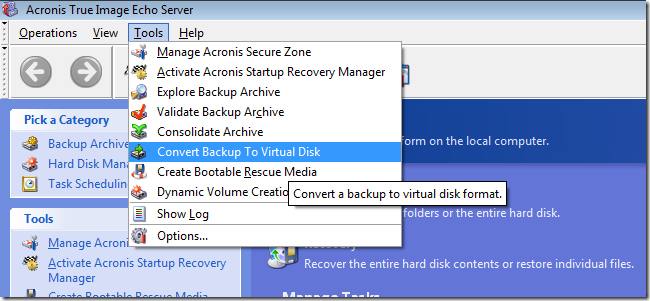

Click Next

Locate the tib archive from the USB disk and click next

I choose VMWare and click next. On this workstation I am running the VMWare Workstation product for virtualization but as you see you can select ESX server, Microsoft Virtual PC and Parallels.
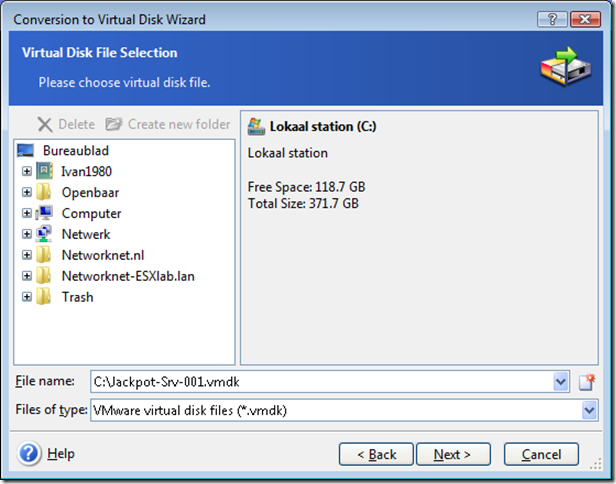
Browse for the location you want to save the virtual disk and click next.

Click Proceed.

In the meanwhile create a new virtual machine for VMWare Workstation and do not attach any virtual disks at this moment. After 10 minutes.
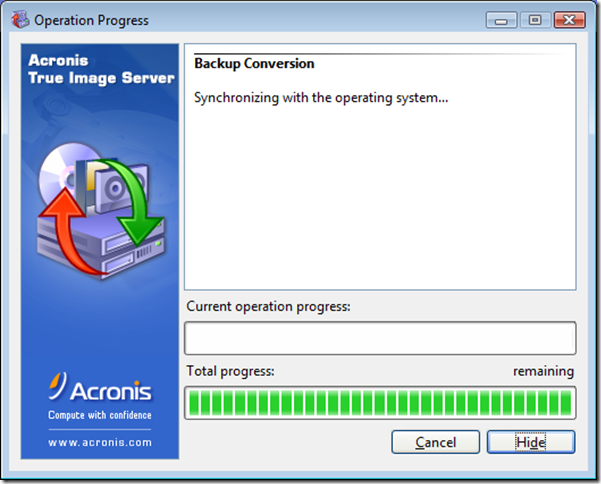
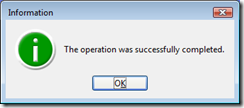
Click OK. I checked the 16GB file in Windows Explorer. Now the vmdk virtual hard disk needs to be attached in the virtual machine. Open the properties of the vm and add the vmdk file.
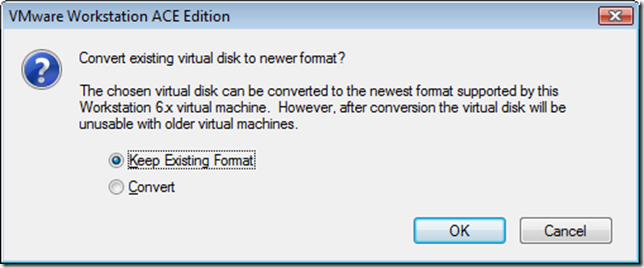
I get the message “Convert existing virtual disk to newer format?” and I keep the existing format.
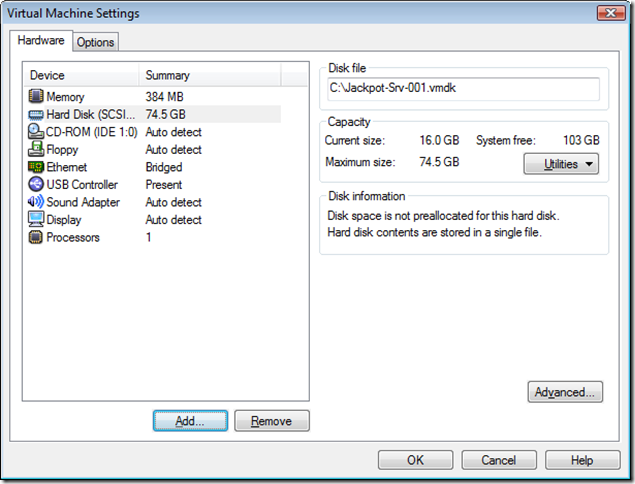
The virtual machine is now ready for testing.
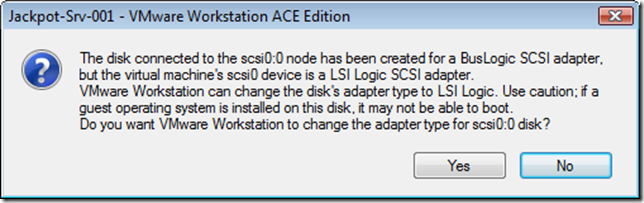
VMWare Workstation complaints about the SCSI adapter and I choose Yes here. Server is booting…
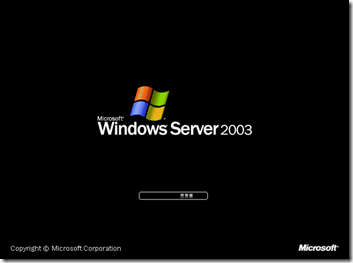
I logon with the administrator account and install the vm additions. Verify the configuration and applications.
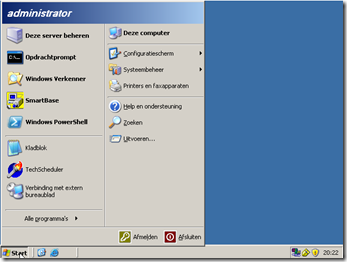
Basically in 15 minutes I have a up and running virtual machine with VMWare Workstation. The actual tib archive took me 75 minutes when sitting behind the physical server. In this tutorial I went though couple of simple steps and showing you how easy it is to use this product for your important backups. As a system administrator you can schedule daily backups on each of your servers and when needed use Acronis True Image Echo server to restore the physical server or if needed perform a p2v migration or even bring the server temporary into a vm and test any new configuration needed.

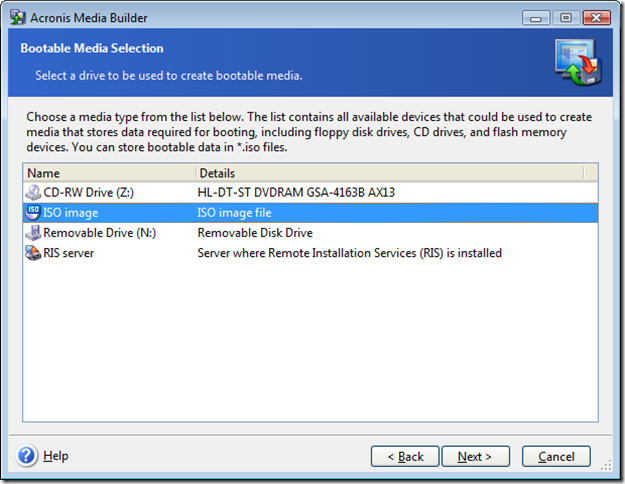
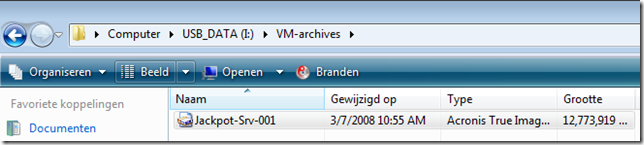






Leave a comment