I needed to export some fonts I used in a web design project. On my iMac I created the logo with Photoshop. On Mac OS X I never export fonts before and today I learned how easy it is. On a Windows PC this process is straight forward by copying font files from C:\Windows\Fonts.
How to export fonts from a OS X Mac system?
I created my Networknet logo with Photoshop. I want to export this font and share with others. In Photoshop I verified which font (“Lane – Narrow“) I used. Now I want to export this font.
On Mac: go to Applications folder and start “Font Book“.
Go to User collection and locate the font.
Go to File and click “Export Fonts“. Choose folder and click Save.
That’s it. Open Finder and locate the Folder.
If font files are huge, I would compress them into a ZIP file and mail them if possible. Very easy job the accomplish on Mac OS X operating system.


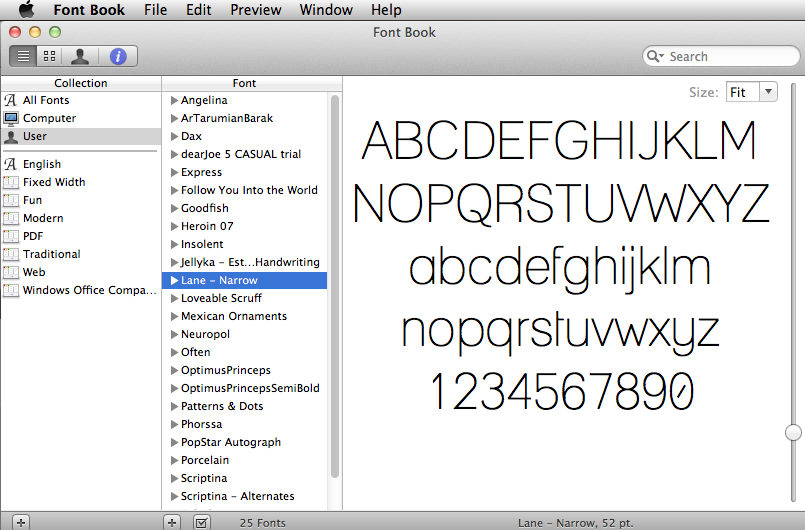
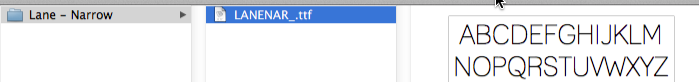






Leave a comment